Learning English Through Shows? Captionary Makes It Effortless.
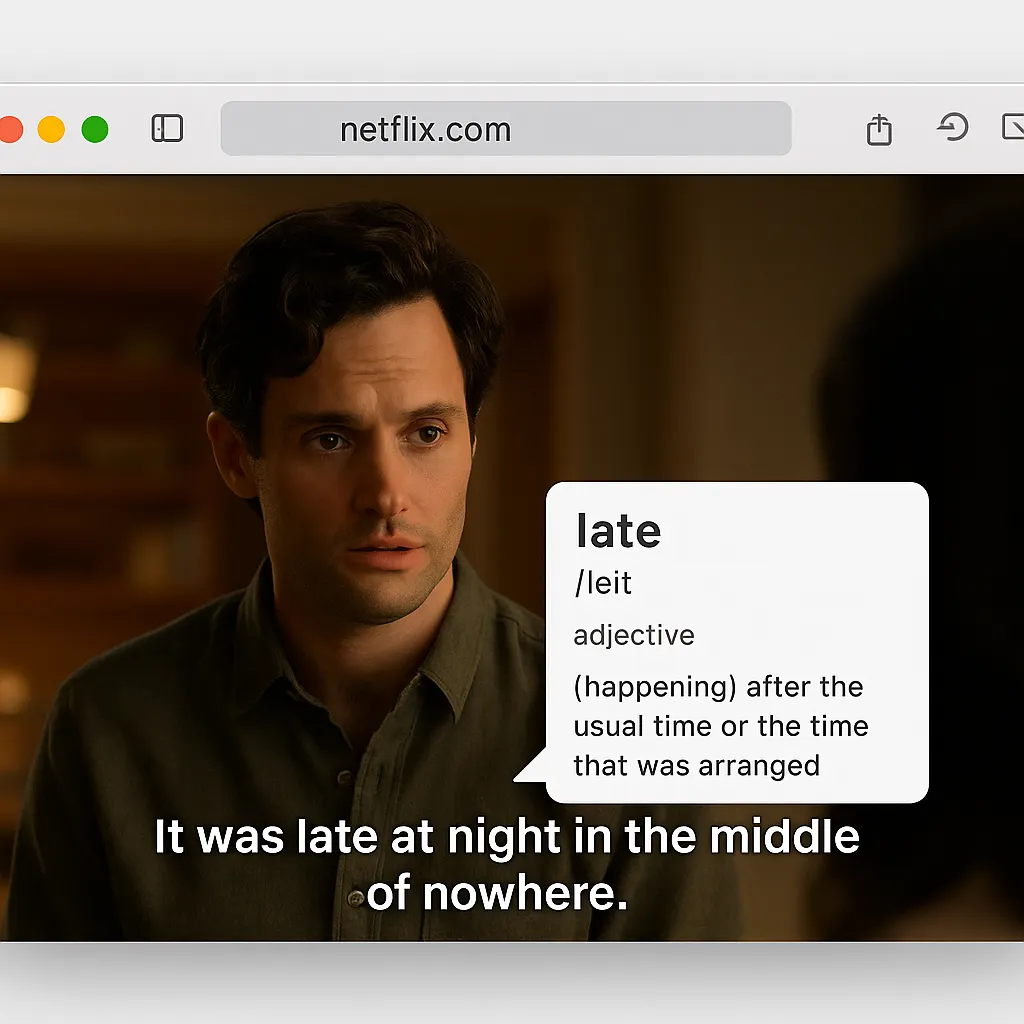
If you’re watching movies or series to improve your English, you’re not alone — and you’re doing it right. Subtitles can be a great way to pick up new words in context, especially when you hear how they’re used in real conversations.
But let’s think about how many times you have paused the show, opened a new tab, and googled a word you didn’t know — only to get distracted or forget the scene entirely.
That’s where Captionary comes in.
What is Captionary?
Captionary is a browser extension that lets you click on any word in a subtitle and instantly see its definition — without ever leaving your screen.
Right now, it works with English subtitles on Netflix, but support for other platforms and languages is in the works.
Try It Out
If this sounds like something you’d use, give it a shot:

And if you like it — share it with a friend who’s also learning English. Or drop a review to help others find it too.
Found a bug or got an idea?
If you run into an issue or have a feature in mind, I’d love to hear from you.
Open an issue or suggestion on GitHub:
Or just shoot me an email: addon_fk[at]proton[dot]me